








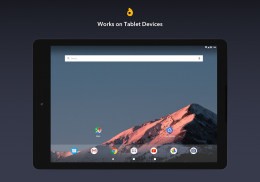
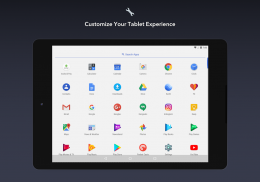

คำอธิบายของ Apex Launcher: Customize,Secure,and Efficient
🏆Apex Launcher, choice of 10,000,000+ users!
Apex Launcher brings:
★Personalized Customization - Free icon packs and themes to personalize your phone interface. Stylish 3D transition effects to redefine your stylish launcher.
★App Lock--Secure and Protect - Hide & lock apps to protect your privacy.
★Efficiency and Fast Speed - Quick search, gestures, backup & restore to boost your work!
Features:
🔐AppLock--Protect privacy with pattern and password. ( Fingerprint app lock is on the way!) 🔐
☞AppLock can lock Facebook, Whatsapp, Gallery, Messenger, Snapchat, Instagram, SMS, Contacts, Gmail, Settings, incoming calls and any app you choose. AppLock can hide pictures and videos. Prevent unauthorized access and guard privacy. Ensure security.
☞Never worry about someone snooping around your private data! Now Apex Launcher supports AppLock protection through setting pattern or pin password. And fingerprint AppLock will come soon, please stay tuned!
☞You can also customize your own app lock mode as well as lock time. AppLock help protect your privacy wherever and whenever!
🏠 Personalized Themes & Icon Pack Center
Customizable home screen and app drawer grid size. Custom icons, themes, and labels for shortcuts and folders
☝️ Efficiency
Scrollable dock with up to 10 icons per page and up to 5 pages
🔃 Easy to Use
Infinite & elastic scrolling (home screen, drawer and dock)
👕 Effects
Fancy transition effects (tablet, cube, etc.)
🎨 Optimize
Hide elements as you want (status bar, dock, etc.)
📂 Customization
Choose different folder preview styles and background
🔧 Manage with Ease
Drawer apps sorting (title, install date, mostly used)
🙈 Hide Apps
Hide apps from the drawer
🔐 Locker
Lock your desktop to prevent accidental changes
🙌 Gesture Operation
Convenient home screen gestures (pinch, swipe up/down, double tap)
🚀 Themes to Explore
Advanced theme engine (icon packs, skins, etc.)
💡 Backup
Backup/restore settings and data
😉 All Devices
Optimized for both phones and tablets
💕 More to Find!
Lots of other customization options!
Apex Launcher Pro (Paid Version) Features:
🔥 Powerful drawer customizations (sort apps in drawer, folders in drawer)
🔥 Unread count notifications (provided by the free Apex Notifier extension)
🔥 Convenient icon gestures (swipe up and down actions)
🔥 More gesture options (two-finger gestures)
🔥 Additional transition effects (accordion, cross, etc.)
🔥 Enhanced folder support (bulk add, merge folders)
🔥 Advanced widget options (widgets in dock, overlapping widgets)
🔥 More features on the way!
Tips:
• Long press 👆 an icon and drag it over another icon to create a folder.
• Long press icons/folders on the desktop and choose edit from the popup menu to customize icons and labels.
• Set Apex Launcher as the default home screen app to create icon shortcuts from other apps (e.g., Chrome).
This app uses the Device Administrator permission for optional screen off/lock functionality.
Love Apex Launcher 💕? Rate us 👍 on Google Play. We’re always trying to make Apex Launcher better. If you have questions or suggestions, please share them with us 😉 !
LauncherApex Launcher เลือกได้มากกว่า 10,000,000 ผู้ใช้!
Apex Launcher นำมาซึ่ง:
★การปรับแต่งส่วนบุคคล - ชุดไอคอนและธีมฟรีเพื่อปรับแต่งอินเตอร์เฟสโทรศัพท์ของคุณ เอฟเฟกต์การเปลี่ยน 3D อย่างมีสไตล์เพื่อกำหนดตัวเรียกใช้ที่มีสไตล์ของคุณใหม่
★ล็อคแอป - ปลอดภัยและปกป้อง - ซ่อน & ล็อกแอพเพื่อปกป้องความเป็นส่วนตัวของคุณ
★ประสิทธิภาพและความเร็วที่รวดเร็ว - การค้นหาท่าทางการสำรองและเรียกคืนอย่างรวดเร็วเพื่อเร่งการทำงานของคุณ!
คุณสมบัติ:
🔐 AppLock - ปกป้องความเป็นส่วนตัวด้วยรูปแบบและรหัสผ่าน (กำลังล็อคแอปด้วยมือลายนิ้วมือ!) 🔐
☞AppLockสามารถล็อค Facebook, Whatsapp, คลังภาพ, Messenger, Snapchat, Instagram, SMS, รายชื่อ, Gmail, การตั้งค่า, สายเรียกเข้าและแอพที่คุณเลือก AppLock สามารถซ่อนรูปภาพและวิดีโอ ป้องกันการเข้าถึงโดยไม่ได้รับอนุญาตและปกป้องความเป็นส่วนตัว มั่นใจในความปลอดภัย
ever ไม่ต้องกังวลว่ามีคนแอบดูข้อมูลส่วนตัวของคุณ! ตอนนี้ Apex Launcher รองรับการป้องกันแอพผ่านการตั้งค่ารูปแบบหรือรหัสผ่านพิน และ AppLock ลายนิ้วมือจะมาเร็ว ๆ นี้โปรดติดตาม!
☞คุณยังสามารถปรับแต่งโหมดล็อคแอพของคุณเองเช่นเดียวกับเวลาล็อค AppLock ช่วยปกป้องความเป็นส่วนตัวของคุณได้ทุกที่ทุกเวลา!
🏠 ธีมและไอคอนแพ็คส่วนบุคคล
หน้าจอหลักที่ปรับแต่งได้และขนาดกริดลิ้นชักของแอป ไอคอนธีมและป้ายกำกับที่กำหนดเองสำหรับทางลัดและโฟลเดอร์
☝️ ประสิทธิภาพ
ตัวเลื่อนแบบเลื่อนได้ที่มีไอคอนสูงสุด 10 ไอคอนต่อหน้าและสูงสุด 5 หน้า
🔃 ใช้งานง่าย
การเลื่อนแบบไม่มีขีด จำกัด และยืดหยุ่น (หน้าจอหลักลิ้นชักและแท่นวาง)
👕 เอฟเฟ็กต์
เอฟเฟกต์แฟนซี (แท็บเล็ต, ลูกบาศก์ ฯลฯ )
🎨 เพิ่มประสิทธิภาพ
ซ่อนองค์ประกอบตามที่คุณต้องการ (แถบสถานะท่าเรือ ฯลฯ )
📂 การปรับแต่ง
เลือกสไตล์และพื้นหลังของตัวอย่างโฟลเดอร์ที่แตกต่างกัน
🔧 จัดการได้อย่างง่ายดาย
แอปเรียงลิ้นชัก (ชื่อ, วันที่ติดตั้ง, ส่วนใหญ่ใช้)
🙈 ซ่อนแอป
ซ่อนแอพจากลิ้นชัก
🔐 ล็อกเกอร์
ล็อคเดสก์ท็อปของคุณเพื่อป้องกันการเปลี่ยนแปลงโดยไม่ตั้งใจ
🙌 การดำเนินการท่าทาง
ท่าทางหน้าจอหลักที่สะดวก (หยิกกวาดนิ้วขึ้น / ลงแตะสองครั้ง)
🚀 ธีมที่ควรสำรวจ
เอ็นจิ้นธีมขั้นสูง (ไอคอนแพ็คสกิน ฯลฯ )
💡 สำรองข้อมูล
สำรองข้อมูล / คืนค่าการตั้งค่าและข้อมูล
😉 อุปกรณ์ทั้งหมด
ปรับให้เหมาะสมสำหรับทั้งโทรศัพท์และแท็บเล็ต
💕 เพิ่มเติมเพื่อค้นหา!
ตัวเลือกการปรับแต่งอื่น ๆ อีกมากมาย!
Apex Launcher Pro (เวอร์ชั่นจ่าย) b>
drawer การปรับแต่งลิ้นชักที่มีประสิทธิภาพ (จัดเรียงแอพในลิ้นชัก, โฟลเดอร์ในลิ้นชัก)
notifications การแจ้งเตือนการนับที่ยังไม่ได้อ่าน (จัดทำโดยส่วนขยาย ตัวแจ้งเตือน Apex ฟรี
gest ท่าทางไอคอนที่สะดวก (ปัดนิ้วขึ้นและลง)
options ตัวเลือกท่าทางเพิ่มเติม (ท่าทางสองนิ้ว)
effects ผลกระทบการเปลี่ยนแปลงเพิ่มเติม (หีบเพลงข้าม ฯลฯ )
support การสนับสนุนโฟลเดอร์ขั้นสูง (เพิ่มจำนวนมากรวมโฟลเดอร์)
options ตัวเลือกวิดเจ็ตขั้นสูง (วิดเจ็ตในท่าเรือ, วิดเจ็ตที่ทับซ้อนกัน)
features คุณสมบัติเพิ่มเติมระหว่างทาง!
เคล็ดลับ:
•ลองกด icon ไอคอนแล้วลากไปไว้เหนือไอคอนอื่นเพื่อสร้างโฟลเดอร์
•กดไอคอน / โฟลเดอร์แบบยาวบนเดสก์ท็อปแล้วเลือกแก้ไขจากเมนูป๊อปอัพเพื่อปรับแต่งไอคอนและป้ายกำกับ
•ตั้ง Apex Launcher เป็นแอปเริ่มต้นที่หน้าจอหลักเพื่อสร้างทางลัดไอคอนจากแอปอื่น ๆ (เช่น Chrome)
แอพนี้ใช้สิทธิ์ผู้ดูแลอุปกรณ์สำหรับการปิด / ล็อคการทำงานของหน้าจออุปกรณ์เสริม
Love Apex Launcher Launcher? ให้คะแนนเรา👍บน Google Play เราพยายามทำให้ Apex Launcher ดีขึ้นอยู่เสมอ หากคุณมีคำถามหรือข้อเสนอแนะโปรดแบ่งปันกับเรา😉!










